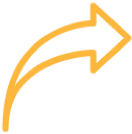Plans & Providers
Log in to hr.robinsmorton.net. Select “Open Enrollment.” Use the arrows at top right to move between benefit sections. All dependents MUST have a social security number to be enrolled in any plan. Select I’m Finished. Enter your Username, Password, and Social Security Number. You are required to enter the dashes in the social security number field during submission. Your enrollment will not be submitted for approval if these are missing. Press “Done” to submit your benefits for approval.
Helpful Resources
Ask HR
Bizarre as it sounds, we actually look forward to hearing your questions because we value your feedback in helping us provide you with the best coverage to meet your needs.